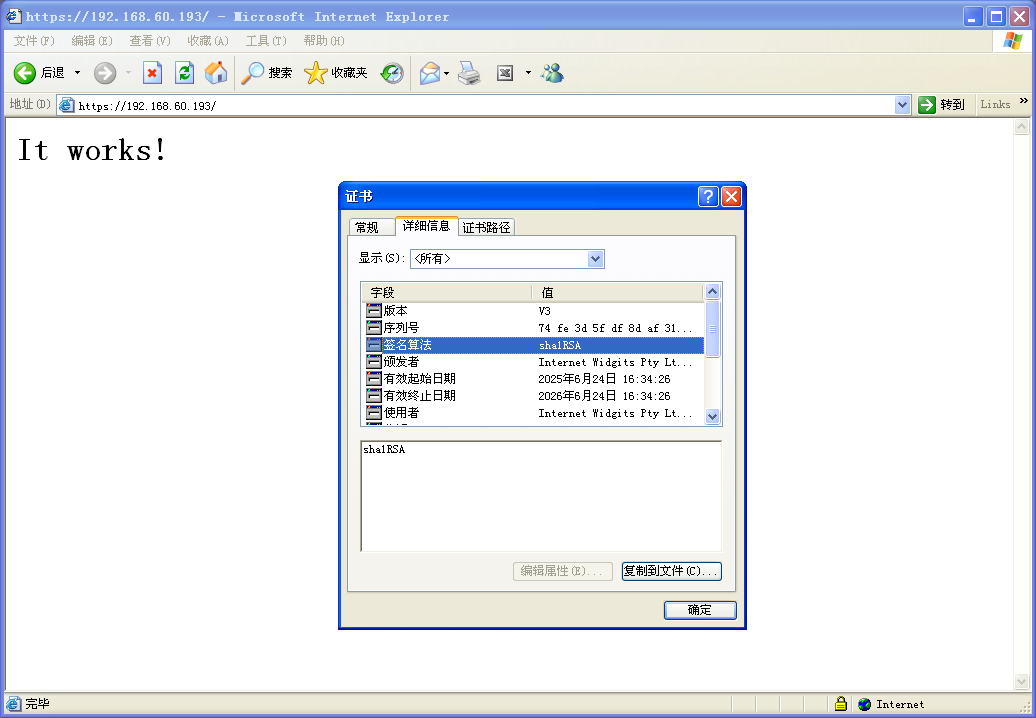
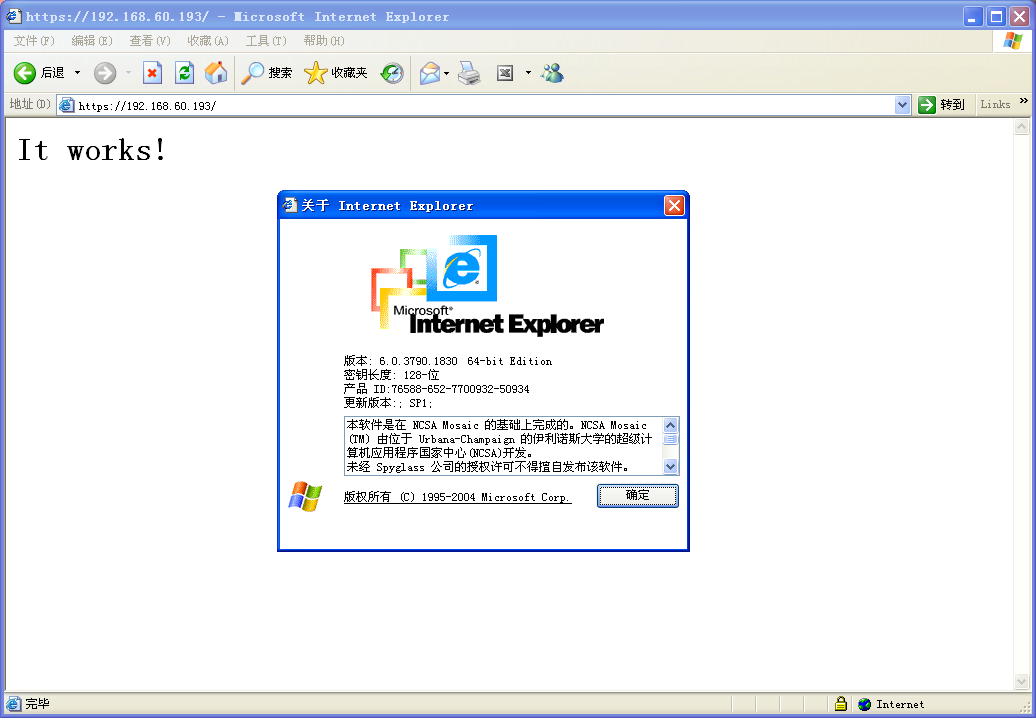
The author has 17 posts.
 |
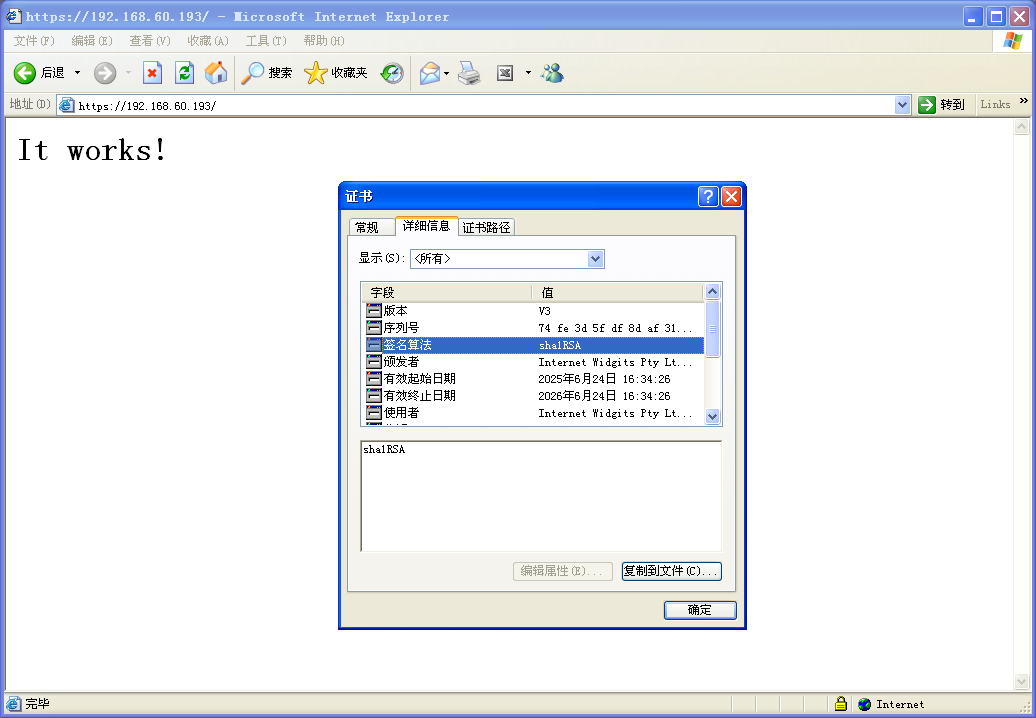 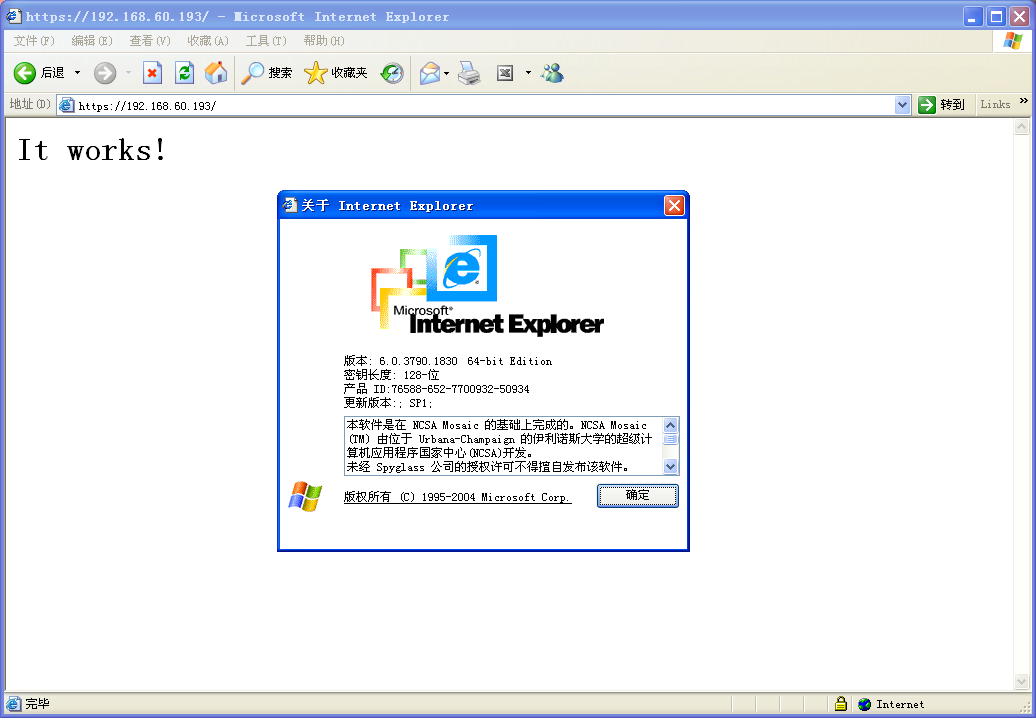 |
 |
在瑞芯微RV1106板子上用gcc14.2本地编译安装apache2.4.63,开启http2和tls1.3,并且https支持XP系统的IE6-8浏览器
参考文章:https://blog.csdn.net/ZLK1214/article/details/138168428 瑞芯微RV1106从SD卡启动自己的busybox1.36.1根文件系统:https://zh.purasbar.com/post.php?t=32786 在fedora42上用arm-gnu-toolchain-14.2交叉编译器编译gcc14.2、gdb14.2和make4.4:https://zh.purasbar.com/post.php?t=32816 请注意一定要设置C_INCLUDE_PATH=/usr/include环境变量,否则编译会失败。 make[3]: Entering directory '/root/software/httpd-2.4.59/srclib/apr' /bin/sh /root/software/httpd-2.4.59/srclib/apr/libtool --silent --mode=compile --tag=CC gcc -g -O2 -DHAVE_CONFIG_H -DLINUX -D_REENTRANT -D_GNU_SOURCE -D_LARGEFILE64_SOURCE -I./include -I/root/software/httpd-2.4.59/srclib/apr/include/arch/unix -I./include/arch/unix -I/root/software/httpd-2.4.59/srclib/apr/include/arch/unix -I/root/software/httpd-2.4.59/srclib/apr/include -I/root/software/httpd-2.4.59/srclib/apr/include/private -I/root/software/httpd-2.4.59/srclib/apr/include/private -o encoding/apr_encode.lo -c encoding/apr_encode.c && touch encoding/apr_encode.lo In file included from ./include/apr_encode.h:24, from encoding/apr_encode.c:28: ./include/apr.h:632:2: error: #error no decision has been made on APR_PATH_MAX for your platform 632 | #error no decision has been made on APR_PATH_MAX for your platform | ^~~~~ make[3]: *** [/root/software/httpd-2.4.59/srclib/apr/build/apr_rules.mk:207: encoding/apr_encode.lo] Error 1 make[3]: Leaving directory '/root/software/httpd-2.4.59/srclib/apr' make[2]: *** [/root/software/httpd-2.4.59/srclib/apr/build/apr_rules.mk:119: all-recursive] Error 1 make[2]: Leaving directory '/root/software/httpd-2.4.59/srclib/apr' make[1]: *** [/root/software/httpd-2.4.59/build/rules.mk:75: all-recursive] Error 1 make[1]: Leaving directory '/root/software/httpd-2.4.59/srclib' make: *** [/root/software/httpd-2.4.59/build/rules.mk:75: all-recursive] Error 1 |
 |
工作目录:
mkdir -p /root/software/lamp cd /root/software/lamp |
 |
【源码编译安装openssl-1.1.1w】
之前弄wifi的时候已经编译安装好了。 (编译时记得设置enable-ssl3 enable-ssl3-method enable-weak-ssl-ciphers选项,这样才能让https支持XP系统的IE6-8浏览器) 见https://zh.purasbar.com/post.php?t=32786 【源码编译安装nghttp2-1.66.0(不需要绑定openssl)】 wget https://github.com/nghttp2/nghttp2/releases/download/v1.66.0/nghttp2-1.66.0.tar.gz --no-check-certificate tar xf nghttp2-1.66.0.tar.gz cd nghttp2-1.66.0 ./configure --prefix=/opt/nghttp2-1.66.0 --enable-shared make make install cd .. 【编译安装apache前所需的软件包】 在板子上编译安装pcre2-10.45软件包: wget https://github.com/PCRE2Project/pcre2/releases/download/pcre2-10.45/pcre2-10.45.tar.bz2 --no-check-certificate tar xf pcre2-10.45.tar.bz2 cd pcre2-10.45 ./configure make make install ldconfig cd .. 在板子上编译安装zlib-1.3.1软件包: wget https://www.zlib.net/zlib-1.3.1.tar.gz --no-check-certificate tar xf zlib-1.3.1.tar.gz cd zlib-1.3.1 ./configure make make install ldconfig cd .. 在板子上编译安装expat-2.7.1软件包: wget https://github.com/libexpat/libexpat/releases/download/R_2_7_1/expat-2.7.1.tar.gz --no-check-certificate tar xf expat-2.7.1.tar.gz cd expat-2.7.1 ./configure make make install ldconfig cd .. 在板子上编译安装perl-5.40.2软件包: wget https://www.cpan.org/src/5.0/perl-5.40.2.tar.gz --no-check-certificate tar xf perl-5.40.2.tar.gz cd perl-5.40.2 ./configure.gnu make make install ldconfig cd .. 在板子上编译安装libxcrypt-4.4.38软件包: wget https://github.com/besser82/libxcrypt/releases/download/v4.4.38/libxcrypt-4.4.38.tar.xz --no-check-certificate tar xf libxcrypt-4.4.38.tar.xz cd libxcrypt-4.4.38 ./configure make make install ldconfig cd .. 【源码编译安装apache-2.4.63】 wget https://dlcdn.apache.org/httpd/httpd-2.4.63.tar.gz --no-check-certificate tar xf httpd-2.4.63.tar.gz cd httpd-2.4.63/srclib wget https://dlcdn.apache.org/apr/apr-1.7.6.tar.gz --no-check-certificate tar xf apr-1.7.6.tar.gz mv apr-1.7.6 apr wget https://dlcdn.apache.org/apr/apr-util-1.6.3.tar.gz --no-check-certificate tar xf apr-util-1.6.3.tar.gz mv apr-util-1.6.3 apr-util cd .. ./configure --prefix=/opt/httpd-2.4.63 --enable-deflate --enable-expires --enable-mpms-shared=all --with-mpm=event --enable-rewrite --enable-so --with-included-apr --enable-ssl --enable-modules=most --enable-mods-shared=all --enable-http2 --with-nghttp2=/opt/nghttp2-1.66.0 执行这条命令的时候本人遇到了configure: error: cannot compute sizeof (pid_t)的错误。 笔者单独找了个地方wget http://archive.apache.org/dist/apr/apr-1.7.4.tar.gz --no-check-certificate。 ./configure报一样的错误。修改configure第2051行,if (sizeof (($2)))改成if (sizeof ($2))。 ./configure报configure: error: cannot make gcc report undeclared builtins。 再把configure文件改回来,./configure就成功了。 回到httpd-2.4.63目录,什么都没改,就能configure成功。可能是缓存的问题吧。 make make install cd .. 关闭busybox自带的http服务器: # ps aux | grep httpd 83 root 0:00 httpd -h /var/www/html 344 root 0:00 grep httpd # kill -9 83 添加daemon用户和组: (系统用户,且不可登录。-S表示编号从100开始) addgroup -S daemon adduser -G daemon -SDH daemon 启动apache服务器:/opt/httpd-2.4.63/bin/apachectl start 重启apache服务器:/opt/httpd-2.4.63/bin/apachectl restart 停止apache服务器:/opt/httpd-2.4.63/bin/apachectl stop 【生成sha1签名的https证书】 openssl req -x509 -nodes -days 365 -newkey rsa:2048 -sha1 -keyout /opt/httpd-2.4.63/conf/server.key -out /opt/httpd-2.4.63/conf/server.crt 下面的内容不用填,直接按回车键就行了。 Country Name (2 letter code) [AU]: State or Province Name (full name) [Some-State]: Locality Name (eg, city) []: Organization Name (eg, company) [Internet Widgits Pty Ltd]: Organizational Unit Name (eg, section) []: Common Name (e.g. server FQDN or YOUR name) []: Email Address []: 提示:sha1证书的兼容性好,完美支持原版win2000sp4系统的ie5和ie6浏览器,以及xp sp2和sp3系统的ie6-8浏览器。 但现在市场上销售的一般是sha256证书,xp sp3的ie6-8可以直接访问,但64位xp sp2需要安装KB968730补丁后ie6-8才能访问。 win2000sp4的ie5不支持sha256证书,访问https会无法显示网页。 win2000sp4的ie6要安装黑翼猫扩展内核后,才能访问使用了sha256证书的https网站。 【apache服务器启用https】 vi /opt/httpd-2.4.63/conf/httpd.conf 取消注释LoadModule socache_shmcb_module modules/mod_socache_shmcb.so 取消注释LoadModule ssl_module modules/mod_ssl.so 取消注释Include conf/extra/httpd-ssl.conf vi /opt/httpd-2.4.63/conf/extra/httpd-ssl.conf 将 SSLCipherSuite HIGH:MEDIUM:!MD5:!RC4:!3DES SSLProxyCipherSuite HIGH:MEDIUM:!MD5:!RC4:!3DES 修改为 SSLCipherSuite HIGH:MEDIUM:!MD5:!RC4 SSLProxyCipherSuite HIGH:MEDIUM:!MD5:!RC4 将 SSLProtocol all -SSLv3 SSLProxyProtocol all -SSLv3 修改为 SSLProtocol all SSLProxyProtocol all (-SSLv3前面的减号表示禁止的意思,禁用了SSLv3的话IE6就打不开https网站了) 另外还要正确配置SSLCertificateFile和SSLCertificateKeyFile(https证书文件)。 如: SSLCertificateFile /home/xxx/certificate/xxx.com.crt SSLCertificateKeyFile /home/xxx/certificate/xxx.com.key 测试配置是否正确:/opt/httpd-2.4.63/bin/httpd -t(输出Syntax OK表示配置正确) 重启:/opt/httpd-2.4.63/bin/apachectl restart 经检验,IE6、IE8、edge、firefox均能正常访问https。 【apache服务器启用http2】 vi /opt/httpd-2.4.63/conf/httpd.conf 取消注释LoadModule http2_module modules/mod_http2.so 在文件末尾添加: Protocols h2 http/1.1 LogLevel http2:info 重启:/opt/httpd-2.4.63/bin/apachectl restart 经检验,XP系统下的firefox52.9esr可以正常通过HTTP/2访问https,且不影响IE6-8的http/1.1访问。 XP系统下用mypal68浏览器访问https,采用的是tls1.3协议。 |
 |
chrome49:
 |
 |
firefox52.9esr:
 |
 |
mypal68.14.4b:
 |
 |
supermium124:
 |
 |
手机edge浏览器:
 |
 |
 |