剛提交了三個bug[APPDB] - WXWork 5.0.2.6008 cannot run on xpsp2 x64 #508
https://github.com/shorthorn-pr... |
xp安裝vscode1.70.2 [圖片] |
msedgewebview2的圖標很好看,像一張信用卡 [圖片]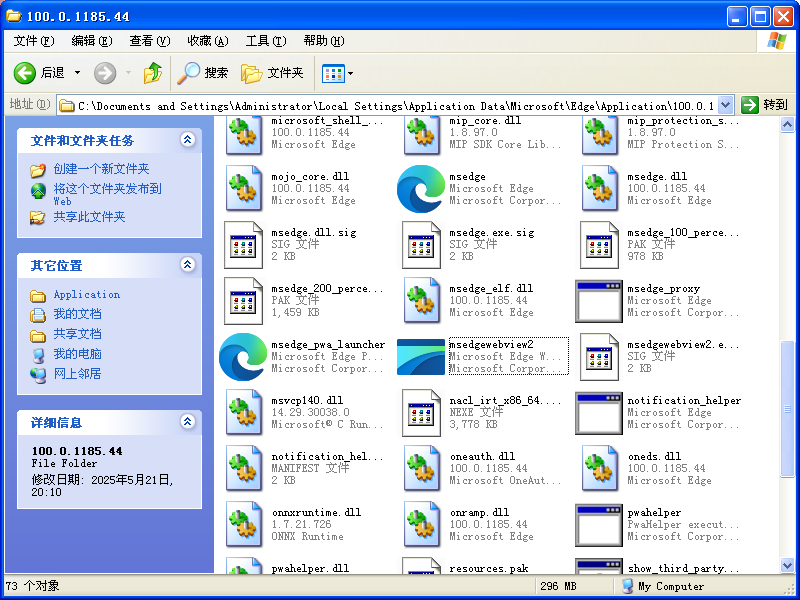 |
vscode1.70.2安裝github copilot chat [圖片]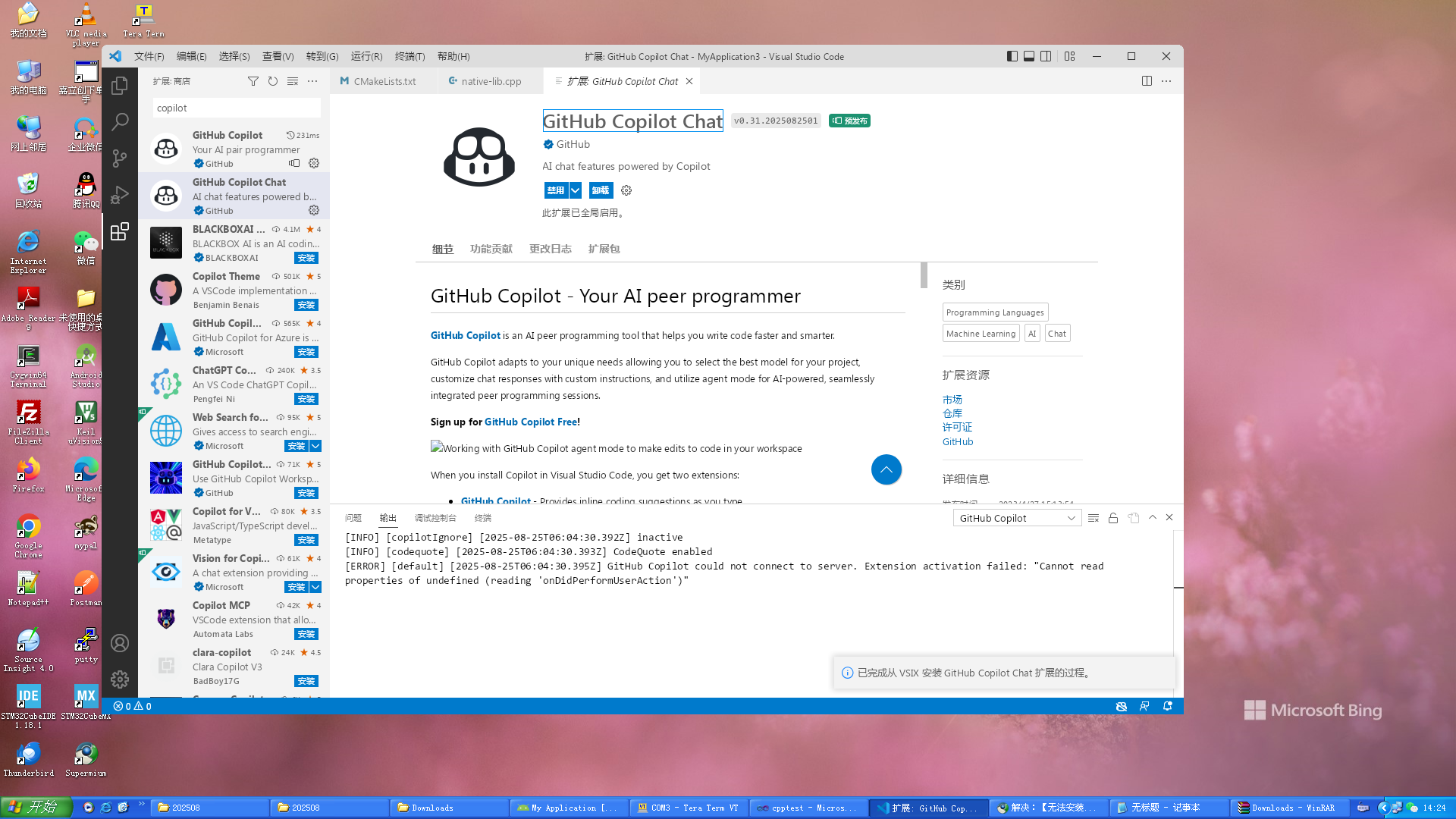 |
You are signed in now and can close this page. [圖片]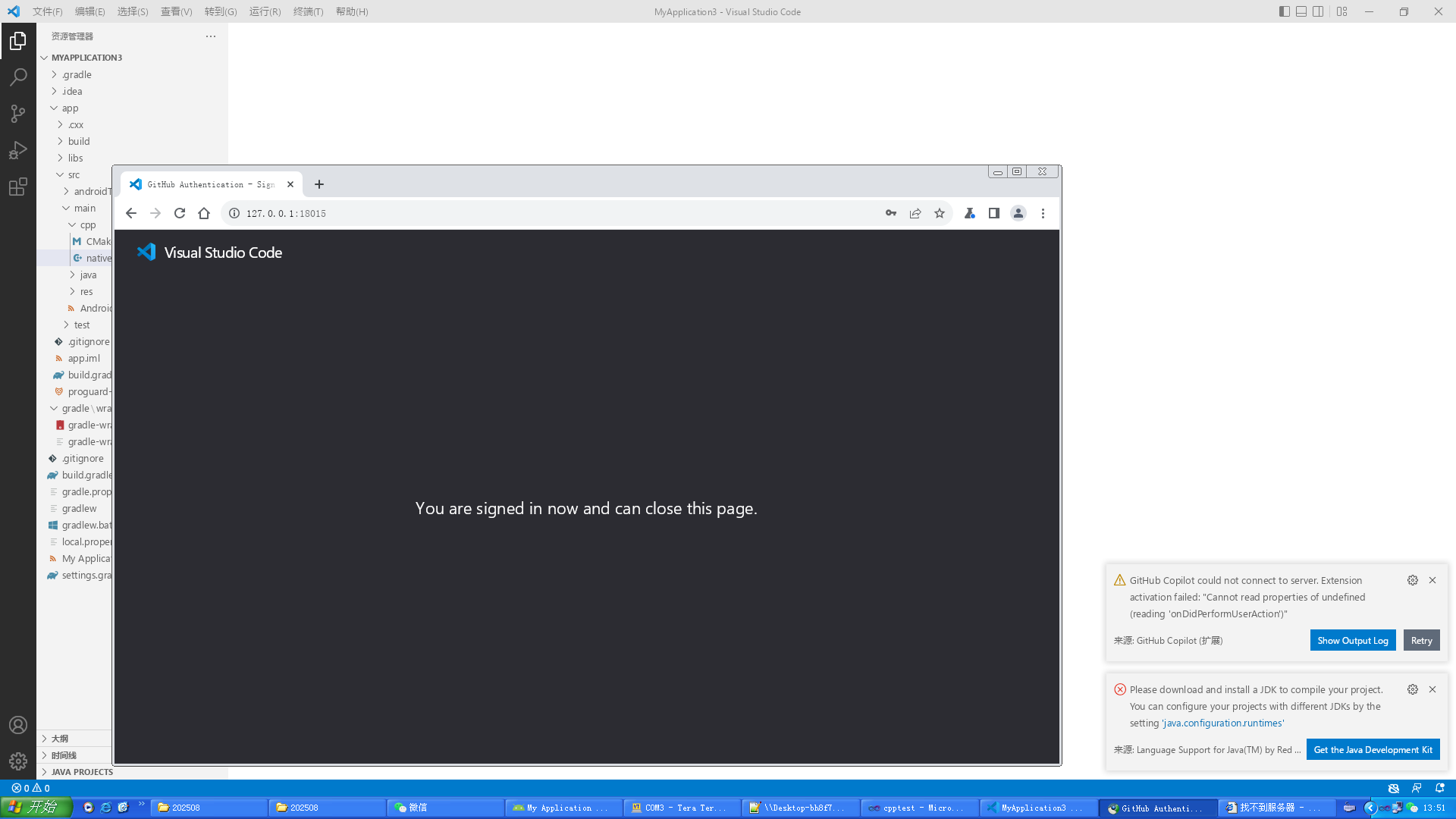 |
one core api 4.0.2修復了edge瀏覽器在xp系統下標題欄中文顯示為方塊的問題,以及firefox字體發虛的問題 [圖片] |
xp運行source insight 4.0 [圖片]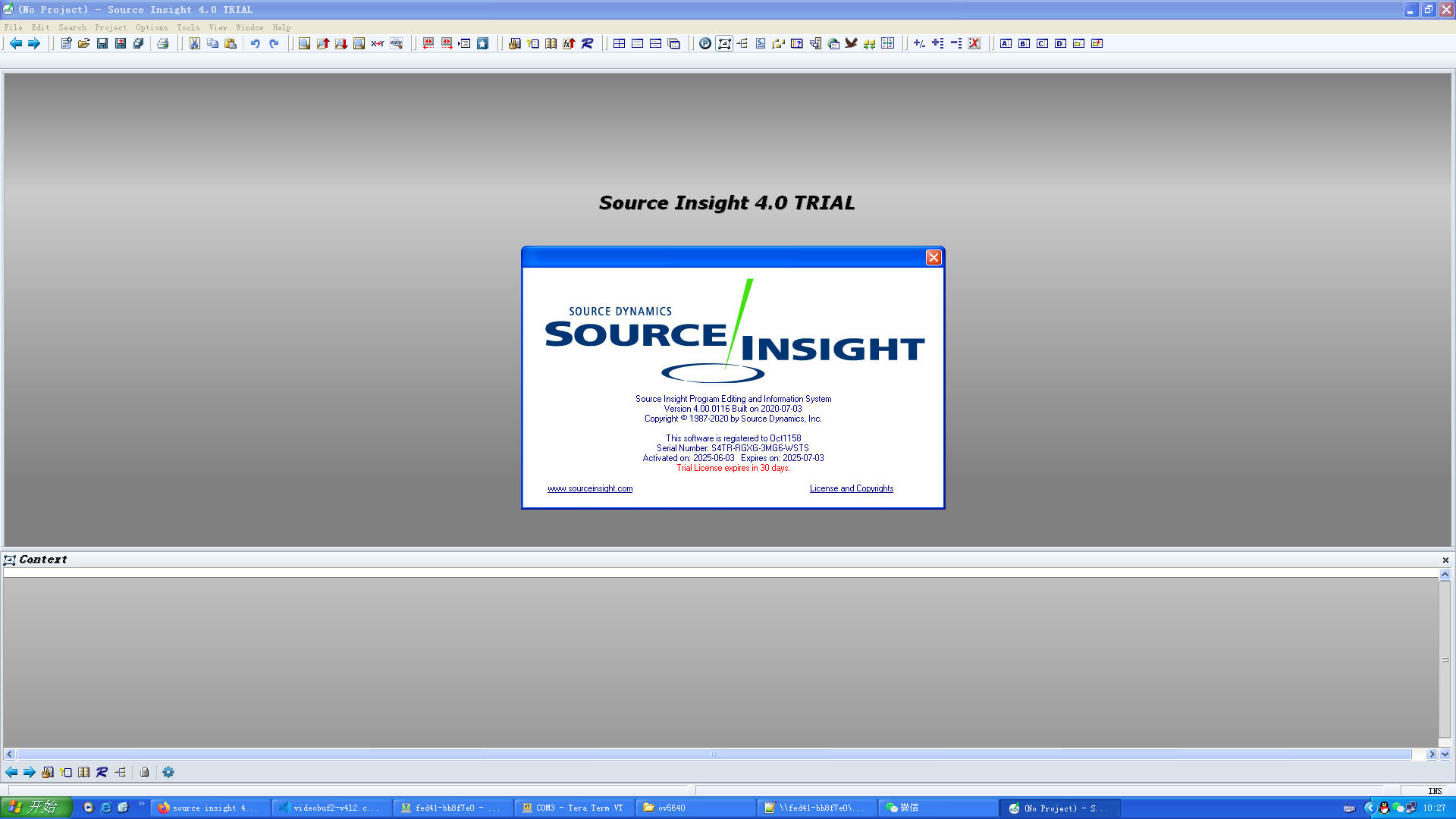 |
64位xp sp2運行嘉立創下單助手 [圖片] |
64位xp sp2系統運行64位eclipse r3dfox 139.0.4瀏覽器 [圖片] |
64位xp sp2系統成功運行32位postman7.36.7 [圖片] |
64位xp sp2的火狐瀏覽器用Proxy SwithyOmega 3 (ZeroOmega)科學上網 [圖片]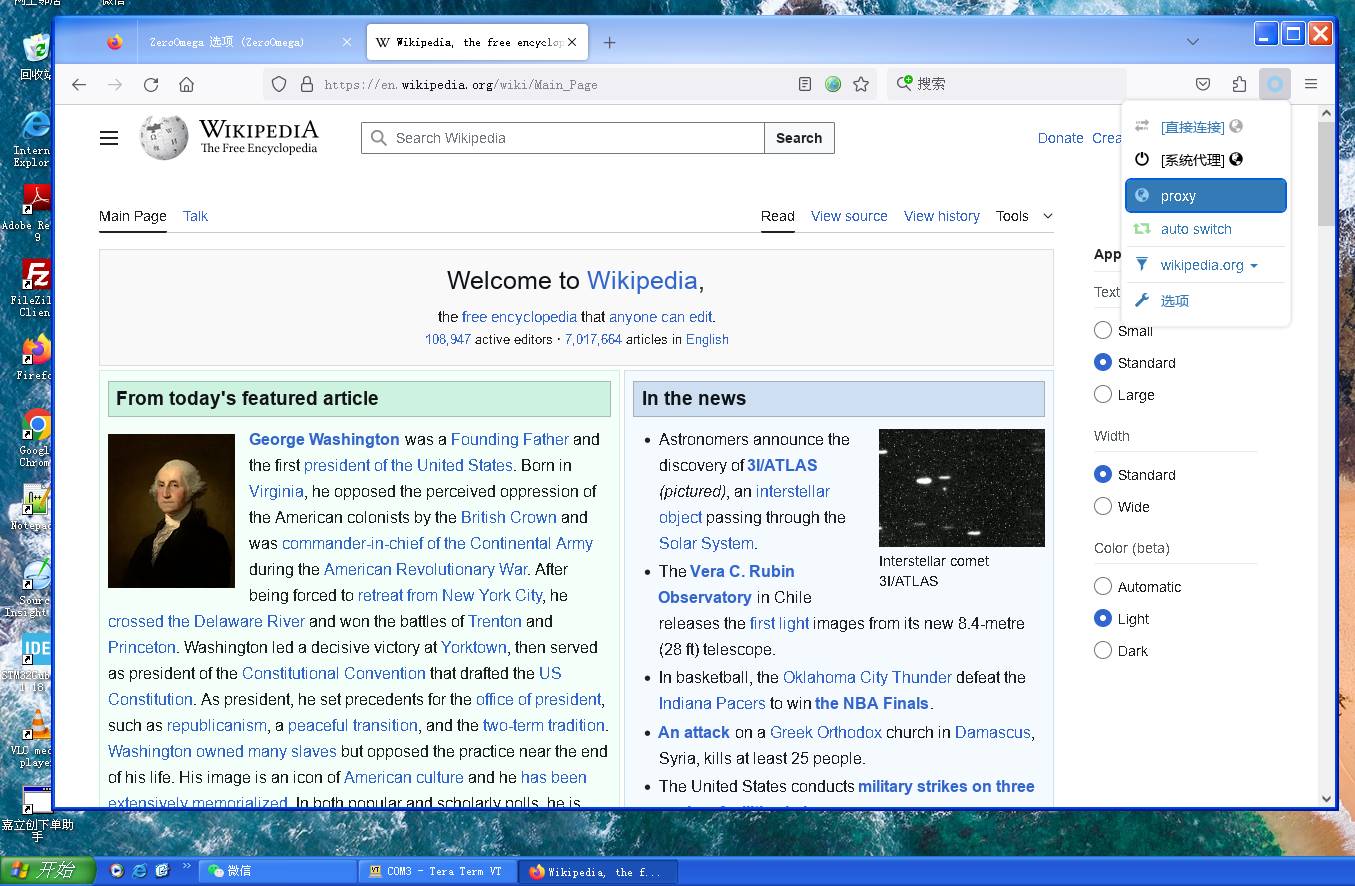 |
64位xp sp2運行迅雷12.2.0.2900 [圖片] |
[BUG] - on xp sp2 x64 firefox 115esr settings page, the default download folder[BUG] - on xp sp2 x64 firefox 115esr settings page, the default download folder path cannot be chang...
|
64位xp sp2可運行微信3.2.1.156 [圖片]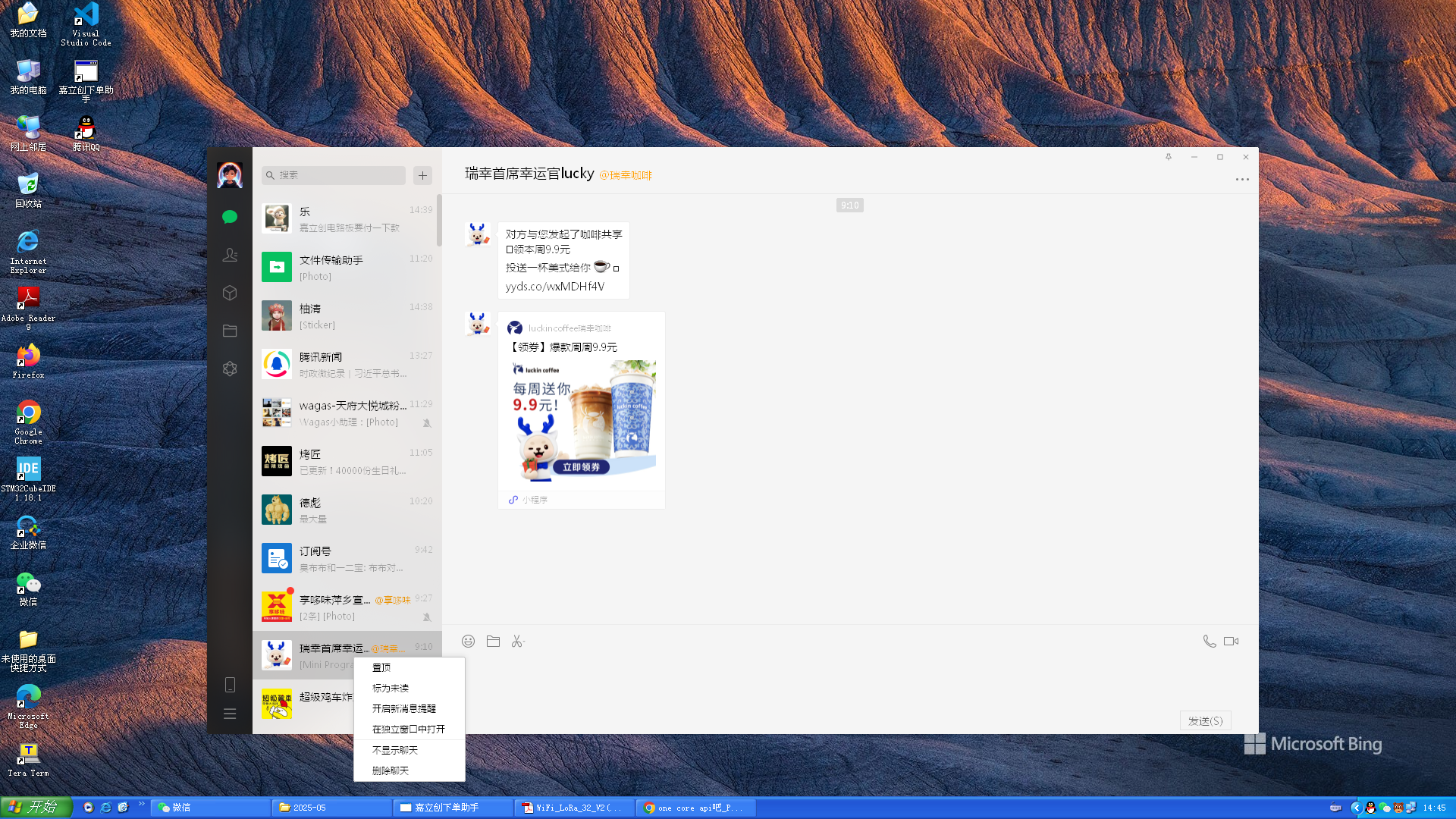 |
64位xp sp2系統安裝和運行最新的FileZilla 3.69.1 [圖片]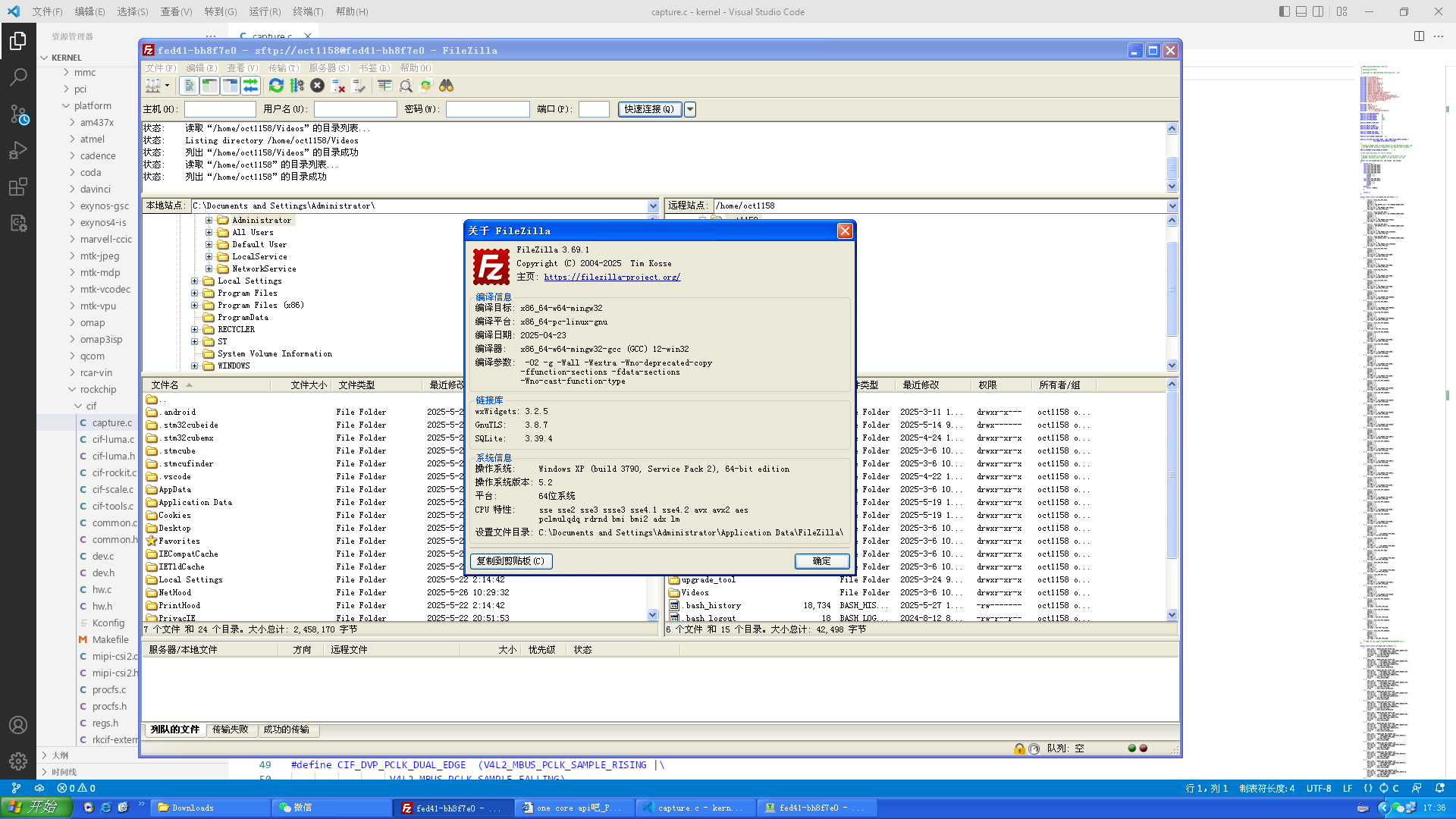 |
| 本吧共有主題數42個,帖子數195篇,會員數0位。 |
內容轉換: |