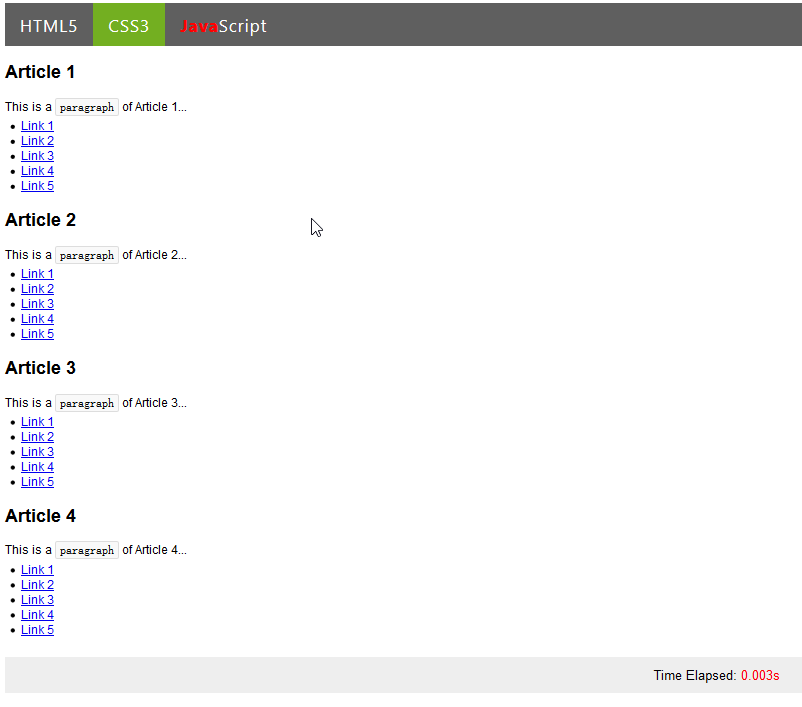|
11樓
巨大八爪鱼
2016-1-15 19:01

【更新】
以下setInnerHTML函數解決了當$html未被任何節點包圍時會自動產生<p>節點擾亂頁面布局的問題。
function setInnerHTML($node, $html) {
removeChildren($node);
if (empty($html)) {
return;
}
$doc = $node->ownerDocument;
$htmlclip = new DOMDocument();
$htmlclip->loadHTML("<div>$html</div>");
$clipNode = $doc->importNode($htmlclip->getElementsByTagName('body')->item(0)->firstChild, true);
while ($item = $clipNode->firstChild) {
$node->appendChild($item);
}
}
以下setInnerHTML函數不僅解決了上面的問題,還阻止了$htmlclip自動產生HTML4文檔聲明部分以及head, body等多餘的內容。
該函數必須在PHP版本>=5.4.0以上的伺服器環境中使用。如果環境不滿足的話,就用上面的函數。
function setInnerHTML($node, $html) {
removeChildren($node);
if (empty($html)) {
return;
}
$doc = $node->ownerDocument;
$htmlclip = new DOMDocument();
$htmlclip->loadHTML("<div>$html</div>", LIBXML_HTML_NODEFDTD | LIBXML_HTML_NOIMPLIED);
$clipNode = $doc->importNode($htmlclip->firstChild, true);
while ($item = $clipNode->firstChild) {
$node->appendChild($item);
}
}
|
 |
12樓
巨大八爪鱼
2016-1-15 20:50

【更新】
以下版本的setInnerHTML函數解決了中文亂碼的問題。
function setInnerHTML($node, $html) {
removeChildren($node);
if (empty($html)) {
return;
}
$doc = $node->ownerDocument;
$htmlclip = new DOMDocument();
$htmlclip->loadHTML('<meta http-equiv="Content-Type" content="text/html;charset=utf-8"><div>' . $html . '</div>');
$clipNode = $doc->importNode($htmlclip->documentElement->lastChild->firstChild, true);
while ($item = $clipNode->firstChild) {
$node->appendChild($item);
}
}
|
 |
13樓
巨大八爪鱼
2016-1-15 20:55

【以下演示如何在加載HTML模板文件時自動用gettext翻譯其中的文本內容,以及之後如何用sprintf替換其中的變量】
【translate_example.php】
<?php
libxml_use_internal_errors(true);
# 模擬gettext的_()函數
function ____($text) {
switch ($text) {
case 'Untitled Document':
return '無標題文檔';
case 'Article Example':
return '文章示例';
case 'This HTML tutorial contains %d HTML examples.':
return '這個HTML教程中包含了%d個HTML示例。';
case 'There are %s options in total.':
return '共有%s個選項。';
case 'Apple':
return '蘋果';
case 'Orange':
return '橘子';
case 'Link Example':
return '示例連結';
case "\r\nWith our online ":
return "\r\n使用我們的在線";
case 'HTML editor':
return 'HTML編輯器';
case ', you can edit the HTML, and click on a button to view the result.':
return ',您可以編輯HTML代碼,並且點擊按鈕後就能看到運行結果。';
case 'Time Elapsed: ':
return '消耗的時間:';
default:
return $text; # 不能翻譯的文字
}
}
function translate($doc) {
$path = new DOMXPath($doc);
$textNodes = $path->query('/descendant::*/text()');
for ($i = 0; $i < $textNodes->length; $i++) {
$value = $textNodes->item($i)->nodeValue;
if (trim($value) == '') {
continue;
}
$textNodes->item($i)->nodeValue = ____($value);
}
}
function removeChildren($node) {
while ($node->childNodes->length > 0) {
$node->removeChild($node->firstChild);
}
}
function setInnerHTML($node, $html) {
removeChildren($node);
if (empty($html)) {
return;
}
$doc = $node->ownerDocument;
$htmlclip = new DOMDocument();
$htmlclip->loadHTML('<meta http-equiv="Content-Type" content="text/html;charset=utf-8"><div>' . $html . '</div>');
$clipNode = $doc->importNode($htmlclip->documentElement->lastChild->firstChild, true);
while ($item = $clipNode->firstChild) {
$node->appendChild($item);
}
}
$doc = new DOMDocument();
$doc->loadHTMLFile('template_example.html');
$doc->formatOutput = true;
translate($doc); # 翻譯HTML模板中的文字
# 選中第二個單選框
$path = new DOMXPath($doc);
$radios = $path->query('/html/body/form/input');
$radios->item(1)->setAttribute('checked', 'checked');
# 顯示選項數量
$pNode = $doc->getElementById('CountExamples');
$pNode->firstChild->nodeValue = sprintf($pNode->firstChild->nodeValue, $radios->length); # $pNode指向<p>,firstChild指向<p>中的文本節點
# 最好不要直接設置<p>的nodeValue的值,這樣可能會導致兩個相鄰的<p>節點被合併而破壞頁面布局
$pNode = $doc->getElementById('CountOptions');
setInnerHTML($pNode, sprintf($pNode->firstChild->nodeValue, '<span style="color:red">' . $radios->length . '</span>'));
echo html_entity_decode($doc->saveHTML(), ENT_QUOTES, 'utf-8');
/*
PHP DOM不能識別HTML5的<meta charset="utf-8">標籤
但是能夠識別HTML4的<meta http-equiv="Content-Type" content="text/html;charset=utf-8">
所以在輸出的時候要使用html_entity_decode函數防止源文件中的中文被轉換成HTML Entity表示。
*/
【HTML模板:template_example.html】
<!doctype html>
<html>
<head>
<meta charset="utf-8">
<title>Untitled Document</title>
<style>
body {
font-family: Arial;
font-size: 12px;
}
mark {
background-color: #F9F9F9;
border: 1px solid #DDDDDD;
border-radius: 2px;
font-family: monospace, Courier;
padding: 1px 4px;
}
p {
line-height: 1.5em;
margin: 3px 0px;
}
footer {
background-color: #EEEEEE;
font-size: 13px;
margin-top: 20px;
padding: 10px 0px;
text-align: center;
}
footer span {
color: red;
}
ul {
margin: 2px 0px;
padding-left: 16px;
}
ul.Navigator {
background-color: #5F5F5F;
font-family: "Segoe UI", Arial, sans-serif;
letter-spacing: 1px;
list-style: none;
padding-left: 0px;
overflow: hidden;
}
ul.Navigator li {
float: left;
}
ul.Navigator a {
color: white;
display: inline-block;
font-size: 17px;
padding: 10px 15px 9px;
text-decoration: none;
}
ul.Navigator a:hover {
background-color: black;
}
ul.Navigator a.active {
background-color: #73AF21;
}
form {
padding: 5px 0px;
}
</style>
</head>
<body>
<nav>
<ul class="Navigator">
<li><a class="active" href="?language=HTML">HTML</a></li>
<li><a href="?language=CSS">CSS</a></li>
<li><a href="?language=JavaScript">JAVASCRIPT</a></li>
</ul>
</nav>
<article>
<h1>Article Example</h1>
<p id="CountExamples">This HTML tutorial contains %d HTML examples.<br>
With our online <mark>HTML editor</mark>, you can edit the HTML, and click on a button to view the result.</p>
<ul>
<li><a href="example">Link Example</a></li>
</ul>
</article>
<form id="form1" name="form1" method="post">
<input type="radio" name="radio" id="radio" value="apple"><label for="radio">Apple</label><br>
<input type="radio" name="radio" id="radio2" value="orange"><label for="radio2">Orange</label>
</form>
<p id="CountOptions">There are %s options in total.</p>
<footer>Time Elapsed: <span></span></footer>
</body>
</html>
|
 |
14樓
巨大八爪鱼
2016-1-15 20:57

【運行效果】 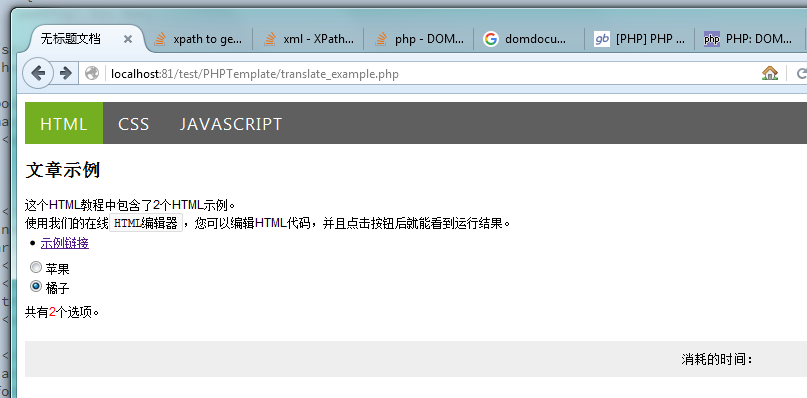 |
 |
15樓
巨大八爪鱼
2016-1-15 20:59

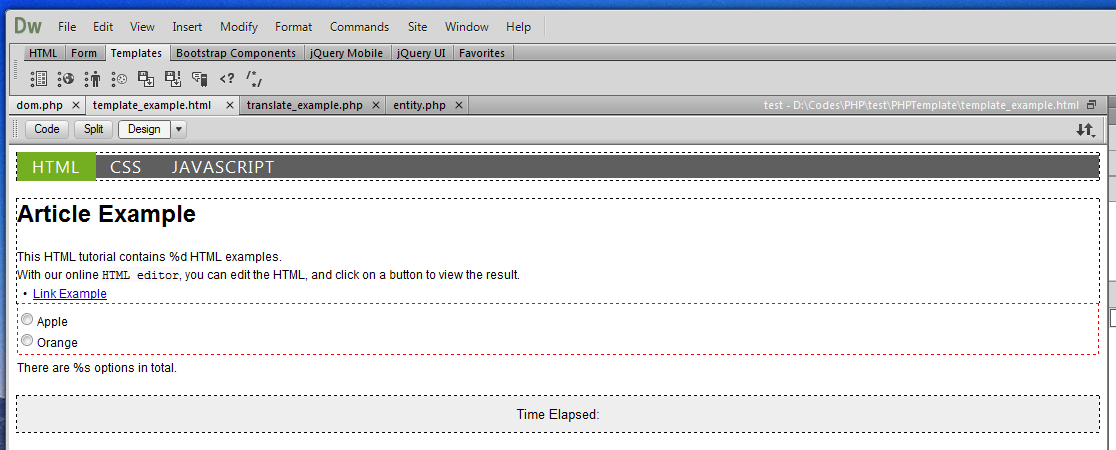 由於HTML模板文件中的文字仍是英文,所以在Dreamweaver的設計視圖中仍然能夠看到這些文字,方便編輯。 如果只用PHP的代碼塊(例如<?=_('Orange')?>),那麼在設計視圖中就只能看到PHP塊標記  ,十分影響網頁設計。 |
 |
16樓
巨大八爪鱼
2016-1-15 21:01

【HTML輸出內容】
<!DOCTYPE html>
<html>
<head>
<meta charset="utf-8">
<title>無標題文檔</title>
<style>
body {
font-family: Arial;
font-size: 12px;
}
mark {
background-color: #F9F9F9;
border: 1px solid #DDDDDD;
border-radius: 2px;
font-family: monospace, Courier;
padding: 1px 4px;
}
p {
line-height: 1.5em;
margin: 3px 0px;
}
footer {
background-color: #EEEEEE;
font-size: 13px;
margin-top: 20px;
padding: 10px 0px;
text-align: center;
}
footer span {
color: red;
}
ul {
margin: 2px 0px;
padding-left: 16px;
}
ul.Navigator {
background-color: #5F5F5F;
font-family: "Segoe UI", Arial, sans-serif;
letter-spacing: 1px;
list-style: none;
padding-left: 0px;
overflow: hidden;
}
ul.Navigator li {
float: left;
}
ul.Navigator a {
color: white;
display: inline-block;
font-size: 17px;
padding: 10px 15px 9px;
text-decoration: none;
}
ul.Navigator a:hover {
background-color: black;
}
ul.Navigator a.active {
background-color: #73AF21;
}
form {
padding: 5px 0px;
}
</style>
</head>
<body>
<nav><ul class="Navigator">
<li><a class="active" href="?language=HTML">HTML</a></li>
<li><a href="?language=CSS">CSS</a></li>
<li><a href="?language=JavaScript">JAVASCRIPT</a></li>
</ul></nav><article><h1>文章示例</h1>
<p id="CountExamples">這個HTML教程中包含了2個HTML示例。<br>
使用我們的在線<mark>HTML編輯器</mark>,您可以編輯HTML代碼,並且點擊按鈕後就能看到運行結果。</p>
<ul>
<li><a href="example">示例連結</a></li>
</ul></article><form id="form1" name="form1" method="post">
<input type="radio" name="radio" id="radio" value="apple"><label for="radio">蘋果</label><br><input type="radio" name="radio" id="radio2" value="orange" checked><label for="radio2">橘子</label>
</form>
<p id="CountOptions">共有<span style="color:red">2</span>個選項。</p>
<footer>消耗的時間:<span></span></footer>
</body>
</html>
|
 |
17樓
巨大八爪鱼
2016-2-10 22:52

【示例代碼】用面向對象的方法來實現上述內容:
【ExamplePage.php】
<?php
class ExamplePage extends HTMLPage {
private $startTime;
function __construct() {
$this->startTime = microtime();
parent::__construct('template_example.html');
$this->title = 'My Test Page';
$this->changeTabs();
$this->showArticles();
$this->showFooter();
}
private function changeTabs() {
$this->setActiveTab('/nav/ul/li/a', 1); // 選中第二個選項卡
$this->setText('/nav/ul/li[1]/a', 'HTML5');
$this->setText('/nav/ul/li[2]/a', 'CSS3');
$this->setInnerHTML('/nav/ul/li[3]/a', '<b style="color:red">Java</b>Script');
}
private function showArticles() {
$t_article = $this->queryBody('/article');
for ($i = 1; $i <= 4; $i++) {
$article = $this->duplicate($t_article);
$this->setChildText($article, 'h1', "Article $i");
$this->setChildHTML($article, 'p', "This is a <mark>paragraph</mark> of Article $i...");
$t_link = $this->queryIn('ul/li', $article);
for ($j = 1; $j <= 5; $j++) {
$link = $this->duplicate($t_link);
$n = ($i - 1) * 5 + $j;
$this->setChildText($link, 'a', "Link $j")->setAttribute('href', "page$n.php");
//$this->setChildAttribute($link, 'a', 'href', 'anotherpage.php');
}
$this->delete($t_link);
}
$this->delete($t_article);
}
private function showFooter() {
$str = number_format(microtime() - $this->startTime, 3) . 's';
$this->setText('/footer/span', $str);
}
}
|
 |
18樓
巨大八爪鱼
2016-2-10 22:52

【訪問頁:example.php】
<?php
libxml_use_internal_errors(true);
include_once('HTMLPage.php');
include_once('ExamplePage.php');
$page = new ExamplePage();
$page->show();
|
 |
19樓
巨大八爪鱼
2016-2-10 22:53

【封裝的HTMLPage基類:HTMLPage.php】
<?php
class HTMLPage extends DOMDocument {
private $path;
function __construct($template) {
$this->loadHTMLFile($template);
$this->path = new DOMXPath($this);
}
function __get($property) {
if ($property == 'title') {
return $this->queryHead('/title', 0)->nodeValue;
}
}
function __set($property, $value) {
if ($property == 'title') {
$this->queryHead('/title', 0)->nodeValue = $value;
}
}
public function delete($node) {
if (is_string($node)) {
$node = $this->queryBody($node, 0);
} elseif ($node instanceof DOMNodeList) {
$node = $node->item(0);
}
return $node->parentNode->removeChild($node);
}
public function duplicate($templateNode) {
if ($templateNode instanceof DOMNodeList) {
$templateNode = $templateNode->item(0);
}
return $templateNode->parentNode->insertBefore($templateNode->cloneNode(true), $templateNode);
}
public function getInnerHTML(DOMNode $element) {
$innerHTML = '';
foreach ($element->childNodes as $child) {
$innerHTML .= $element->ownerDocument->saveHTML($child);
}
return $innerHTML;
}
public function query($path, $item = NULL) {
if (is_null($item)) {
return $this->path->query($path);
} else {
return $this->path->query($path)->item($item);
}
}
public function queryBody($path, $item = NULL) {
return $this->query("/html/body$path", $item);
}
public function queryHead($path, $item = NULL) {
return $this->query("/html/head$path", $item);
}
public function queryIn($path, $node, $item = NULL) {
if (is_string($node)) {
$node = $this->queryBody($node);
}
if (is_null($item)) {
return $this->path->query(".//$path", $node);
} else {
return $this->path->query(".//$path", $node)->item($item);
}
}
public function removeChildren($node) {
while ($node->childNodes->length > 0) {
$node->removeChild($node->firstChild);
}
}
public function setActiveTab($nodeList, $index) {
if (is_string($nodeList)) {
$nodeList = $this->queryBody($nodeList);
}
$nodeList->item(0)->removeAttribute('class');
$nodeList->item($index)->setAttribute('class', 'active');
}
public function setChildAttribute($node, $path, $attribute, $value) {
$node = $this->queryIn($path, $node, 0);
$node->setAttribute($attribute, $value);
return $node;
}
public function setChildText($node, $path, $text) {
$node = $this->queryIn($path, $node, 0);
$node->nodeValue = $text;
return $node;
}
public function setChildHTML($node, $path, $html) {
$node = $this->queryIn($path, $node, 0);
$this->setInnerHTML($node, $html);
return $node;
}
public function setInnerHTML($node, $html) {
if (is_string($node)) {
$node = $this->queryBody($node, 0);
}
$this->removeChildren($node);
if (empty($html)) {
return;
}
$doc = $node->ownerDocument;
$htmlclip = new DOMDocument();
$htmlclip->loadHTML('<meta http-equiv="Content-Type" content="text/html;charset=utf-8"><div>' . $html . '</div>');
$clipNode = $doc->importNode($htmlclip->documentElement->lastChild->firstChild, true);
while ($item = $clipNode->firstChild) {
$node->appendChild($item);
}
}
public function setText($node, $text) {
if (is_string($node)) {
$node = $this->queryBody($node, 0);
}
$node->nodeValue = $text;
}
public function show() {
echo $this->saveHTML();
}
}
|
 |
20樓
巨大八爪鱼
2016-2-10 22:53

【最終輸出頁面】 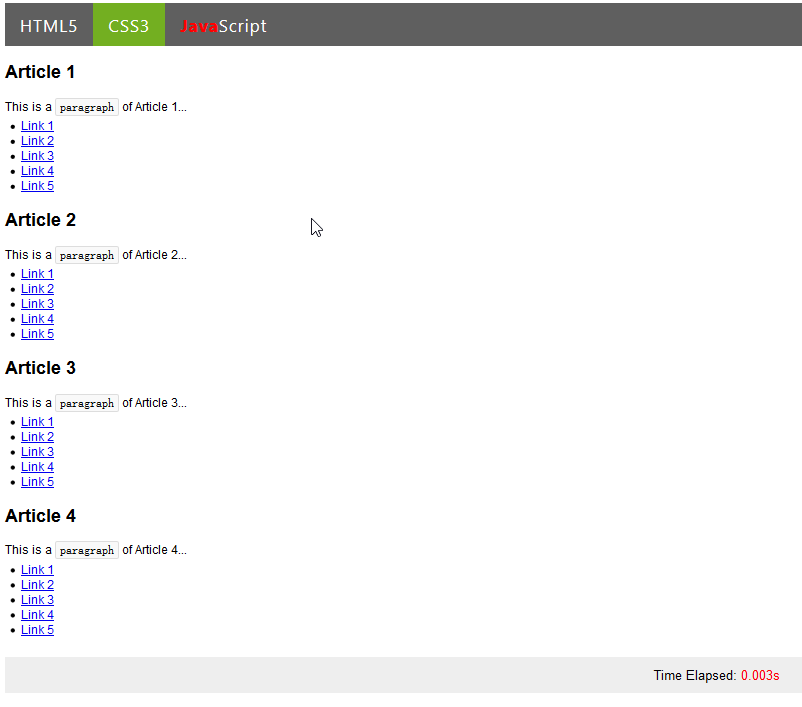 |

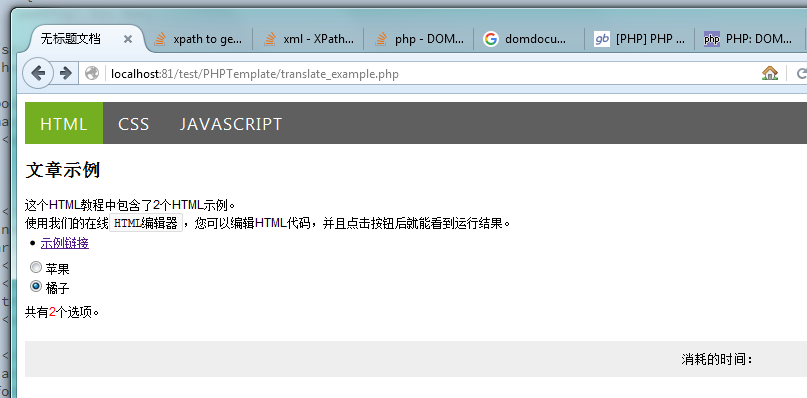
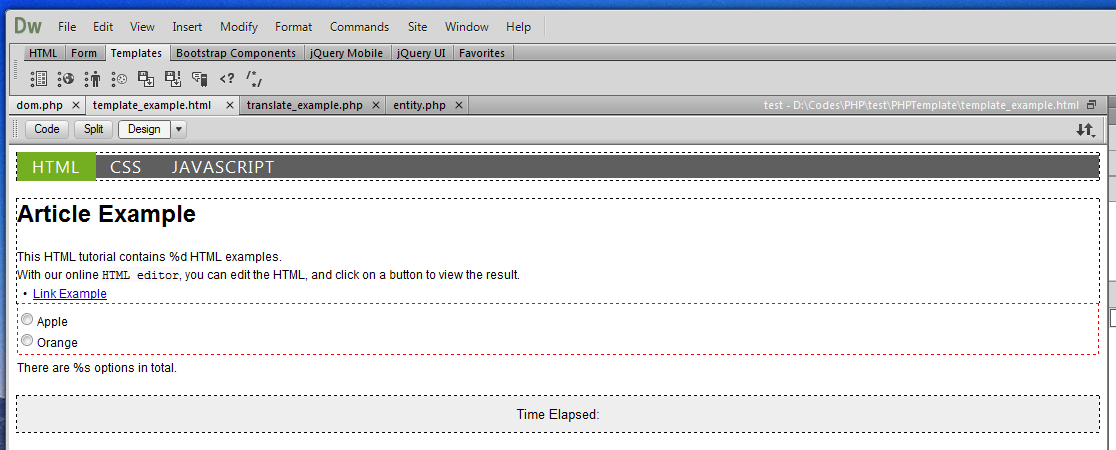
 ,十分影響網頁設計。
,十分影響網頁設計。