 |
4楼
巨大八爪鱼
2016-3-11 17:33

【C++代碼】
#include <tchar.h>
#include <Windows.h>
#include <CommCtrl.h>
#include <gdiplus.h>
#include <winhttp.h>
#include "resource.h" // 資源頭文件
// 啟用XP風格
#pragma comment(lib, "Comctl32.lib")
#pragma comment(linker, "\"/manifestdependency:type='win32' name='Microsoft.Windows.Common-Controls' version='6.0.0.0' processorArchitecture='*' publicKeyToken='6595b64144ccf1df' language='*'\"")
#pragma comment(lib, "gdiplus.lib")
#pragma comment(lib, "winhttp.lib")
using namespace Gdiplus;
HBITMAP hbmp; // 位圖句柄
TCHAR szBmpText[30]; // 提示框的內容
// 加載圖像
void LoadPicture(void)
{
// 連接伺服器
HINTERNET hSession = WinHttpOpen(L"My Test", NULL, NULL, NULL, NULL);
HINTERNET hConnect = WinHttpConnect(hSession, L"zh.arslanbar.net", INTERNET_DEFAULT_HTTP_PORT, NULL);
HINTERNET hRequest = WinHttpOpenRequest(hConnect, L"GET", L"Files/TopicImages/2012-7/8_2012-7-13_121400_609-318482.jpg", NULL, NULL, NULL, WINHTTP_FLAG_REFRESH);
WinHttpSendRequest(hRequest, NULL, NULL, NULL, NULL, NULL, NULL);
WinHttpReceiveResponse(hRequest, NULL);
// 下載圖像到內存中
HGLOBAL hMem = NULL;
char *content = NULL;
DWORD dwSize;
DWORD dwRead = 0;
DWORD dwBufSize = 0;
while (WinHttpQueryDataAvailable(hRequest, &dwSize), dwSize > 0)
{
if (hMem == NULL)
hMem = GlobalAlloc(GMEM_MOVEABLE, dwSize);
else
hMem = GlobalReAlloc(hMem, dwBufSize + dwSize, GMEM_MOVEABLE);
content = (char *)GlobalLock(hMem);
WinHttpReadData(hRequest, content + dwBufSize, dwSize, &dwRead);
GlobalUnlock(hMem);
dwBufSize += dwSize;
}
WinHttpCloseHandle(hRequest);
WinHttpCloseHandle(hConnect);
WinHttpCloseHandle(hSession);
// 轉換為Stream對象並創建位圖對象
IStream *is;
CreateStreamOnHGlobal(hMem, TRUE, &is);
Bitmap bmp(is);
is->Release();
// 獲得位圖句柄
bmp.GetHBITMAP(Color::White, &hbmp);
_stprintf_s(szBmpText, TEXT("Size: %ux%u"), bmp.GetWidth(), bmp.GetHeight());
}
// 創建提示框
void CreateTooltip(HWND hDlg)
{
HINSTANCE hInst = (HINSTANCE)GetWindowLongPtr(hDlg, GWLP_HINSTANCE);
HWND hwndTip = CreateWindow(TOOLTIPS_CLASS, NULL, WS_POPUP | TTS_ALWAYSTIP, 0, 0, 0, 0, hDlg, NULL, hInst, NULL);
TOOLINFO ti;
ZeroMemory(&ti, sizeof(ti));
ti.cbSize = sizeof(TOOLINFO);
ti.hwnd = hDlg;
ti.hinst = hInst;
ti.lpszText = szBmpText;
ti.uFlags = TTF_SUBCLASS;
// 獲取圖像控件相對於對話框的矩形區域
POINT pt;
HWND hwndStatic = GetDlgItem(hDlg, IDC_BMP);
GetWindowRect(hwndStatic, &ti.rect);
pt.x = ti.rect.left;
pt.y = ti.rect.top;
ScreenToClient(hDlg, &pt);
GetClientRect(hwndStatic, &ti.rect);
OffsetRect(&ti.rect, pt.x, pt.y);
SendMessage(hwndTip, TTM_ADDTOOL, NULL, (LPARAM)&ti);
}
INT_PTR CALLBACK DlgProc(HWND hDlg, UINT uMsg, WPARAM wParam, LPARAM lParam)
{
int wmId;
switch (uMsg)
{
case WM_INITDIALOG:
SendMessage(hDlg, WM_SETICON, ICON_SMALL, (LPARAM)LoadIcon(NULL, IDI_APPLICATION)); // 設置對話框圖標
LoadPicture(); // 當對話框創建時加載圖像
SendDlgItemMessage(hDlg, IDC_BMP, STM_SETIMAGE, IMAGE_BITMAP, (LPARAM)hbmp);
CreateTooltip(hDlg);
break;
case WM_COMMAND:
wmId = LOWORD(wParam);
switch (wmId)
{
case IDOK:
case IDCANCEL:
DestroyWindow(hDlg);
break;
}
break;
case WM_DESTROY:
DeleteObject(hbmp); // 當對話框關閉時刪除位圖句柄
PostQuitMessage(0); // 退出消息循環
break;
}
return FALSE;
}
int APIENTRY _tWinMain(HINSTANCE hInstance, HINSTANCE hPrevInstance, LPTSTR lpCmdLine, int nCmdShow)
{
// 初始化GDI+
GdiplusStartupInput gdiplusStartupInput;
ULONG_PTR gdiplusToken;
GdiplusStartup(&gdiplusToken, &gdiplusStartupInput, NULL);
// 創建並顯示對話框
HWND hDlg = CreateDialog(hInstance, MAKEINTRESOURCE(IDD_DIALOG1), NULL, DlgProc);
ShowWindow(hDlg, nCmdShow);
// 消息循環
MSG msg;
while (GetMessage(&msg, NULL, 0, 0))
{
TranslateMessage(&msg);
DispatchMessage(&msg);
}
GdiplusShutdown(gdiplusToken);
return msg.wParam;
}
|
 |
5楼
巨大八爪鱼
2016-3-11 20:04

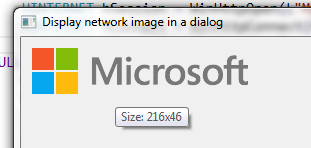 顯示半透明的png圖片: HINTERNET hConnect = WinHttpConnect(hSession, L"assets.onestore.ms", INTERNET_DEFAULT_HTTP_PORT, NULL); HINTERNET hRequest = WinHttpOpenRequest(hConnect, L"GET", L"cdnfiles/onestorerolling-1602-26000/shell/v3/images/logo/microsoft.png", NULL, NULL, NULL, WINHTTP_FLAG_REFRESH); |
