Build->Make Project失败:
AAPT: aapt2.exe E 08-18 16:31:50 2092 5656 LoadedArsc.cpp:112] RES_TABLE_TYPE_TYPE entry offsets overlap actual entry data.
aapt2.exe E 08-18 16:31:50 2092 5656 ApkAssets.cpp:157] Failed to load 'resources.arsc' in APK 'C:\Documents and Settings\Administrator\AppData\Local\Android\Sdk\platforms\android-36\android.jar'.
error: failed to load include path C:\Documents and Settings\Administrator\AppData\Local\Android\Sdk\platforms\android-36\android.jar.
解决办法:打开Gradle Scripts下面的build.gradle (Module: app)。
compileSdkVersion改成28
buildToolsVersion改成"28.0.3"
targetSdkVersion改成28
然后Sync一下再Build->Make Project,就成功了。
可以在F:\Projects\AndroidStudioProjects\MyApplication\app\build\outputs\apk\debug下成功生成app-debug.apk。
如果报下面的错误,点击Install missing SDK package(s)链接接受一下里面的协议就行了。
ERROR: Failed to install the following Android SDK packages as some licences have not been accepted.
platforms;android-15 Android SDK Platform 15
build-tools;28.0.3 Android SDK Build-Tools 28.0.3
To build this project, accept the SDK license agreements and install the missing components using the Android Studio SDK Manager.
Alternatively, to transfer the license agreements from one workstation to another, see http://d.android.com/r/studio-ui/export-licenses.html
Using Android SDK: C:\Documents and Settings\Administrator\AppData\Local\Android\Sdk
Install missing SDK package(s)
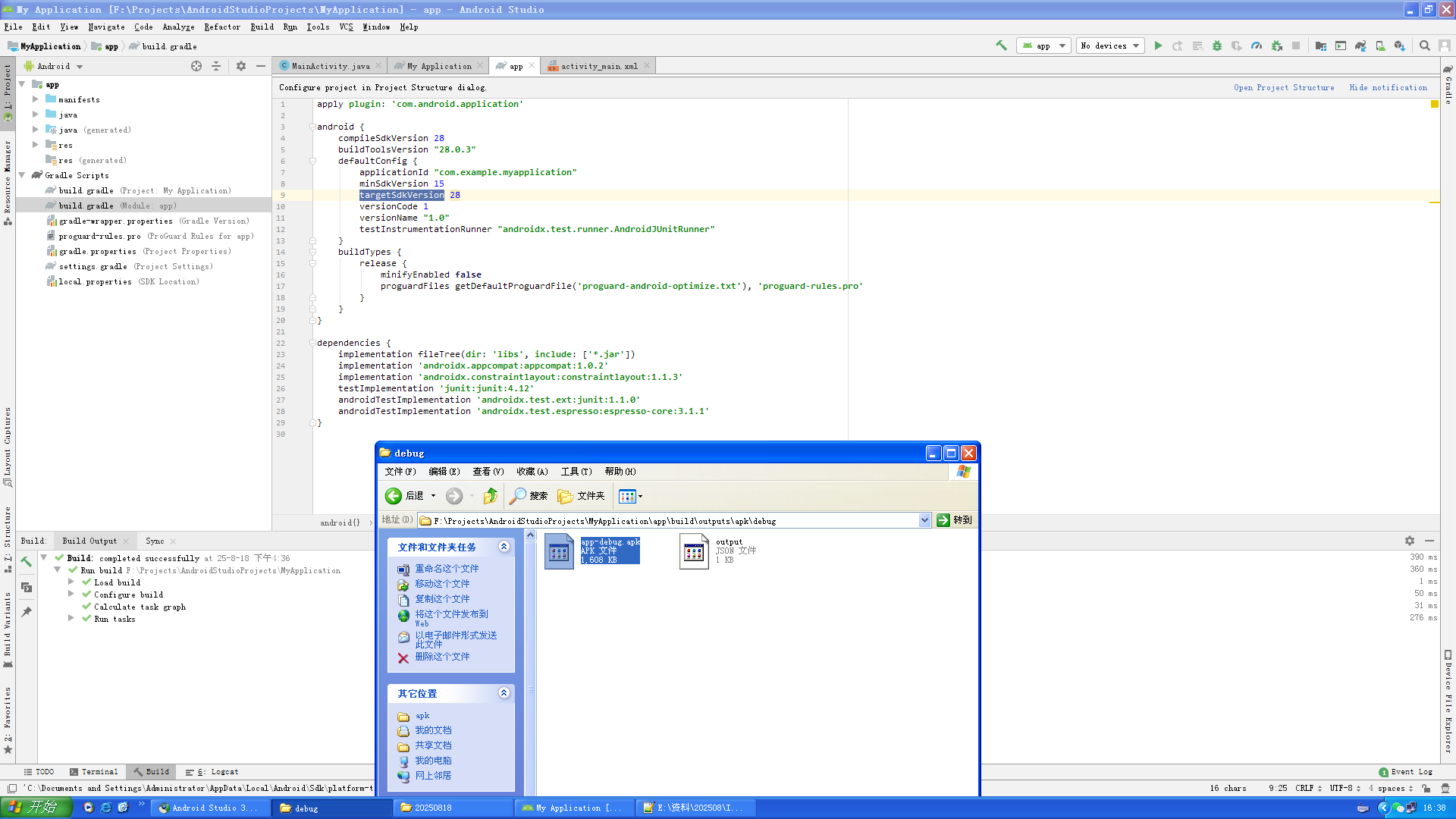
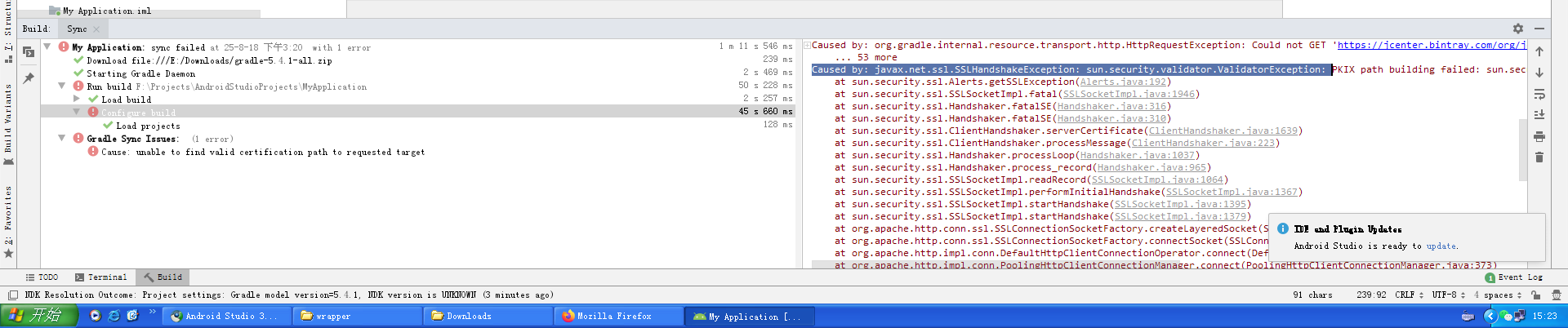
classpath 'com.android.tools.build:gradle:3.6.1'
这个classpath必须要根据android studio版本来设置。